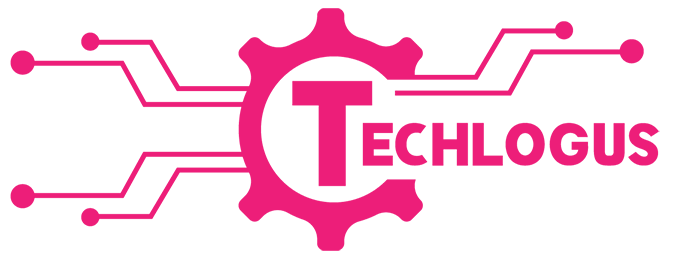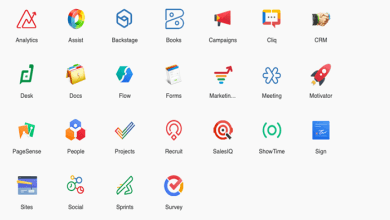An app may be available for iPhone users who want to increase their productivity. Being productive is more crucial than ever to keep on track in today’s fast-paced world. It is simple to feel overburdened, stressed out, unproductive, and more inclined to put things off due to meetings, never-ending to-do lists, and personal concerns. Here mentioned are the popular productivity apps for iPhone:
OverDrive:
You can access the app on your iPhone and tablets in the mobile format, which supports both ebooks and audiobooks. The books and collections supported by your local and school libraries may be available only in OverDrive’s virtual library.
However, identifying a library where you can access the book you need is another aspect of the program. It is one of the most popular apps for iPhone productivity. There are no restrictions on how many books you may access with OverDrive, but you can only access more audiobooks after returning the ones you have already finished.
Features:
- Tools and items that are optional can help you promote, engage with, and use your digital collection more.
- Many are accessible to you for little to no additional expense.
IFTTT:
You may establish automated actions across your favourite apps and gadgets with the IFTTT app. You could set up a task to text your family when you leave work, remind a Slack channel of a meeting, or automatically download your online photographs to Dropbox. IFTTT is a popular app to automate monotonous actions to save time.
Features:
- Utilise Siri, Alexa, or Google Assistant to manage every element of your smart home.
- You can use your voice assistant to add an iOS Reminder.
- Backup your data, iOS photographs, and iOS contacts to cloud storage services like Google Drive or Dropbox.
MindMeister:
MindMeister’s collaborative mind-mapping tool has a 4.4/5 rating on the App Store. A main concept should be the focal point of your mind map when you first begin. Utilizing colour coding for style and clarity, MindMeister allows you to explore your ideas and create a limitless number of subtopics.
Features:
- Maps and folders are automatically synced with your free online account.
- Drag and drop, zoom, etc., multi-touch support.
- View and modify notes, tasks, attachments, and connections on ideas.
- Collaboration in real-time.
Microsoft Outlook:
One of the best email and calendar management programs is Microsoft Outlook, which may greatly increase productivity. Task management, calendar management, and email management are all excellent uses for it.
Features:
- Schedule, delete, and archive communications simply by swiping.
- Find times to meet with others and effortlessly share your meeting availability.
- You can quickly locate necessary information, such as files, contacts, and impending travel plans.
Bottom line:
Due to the continually growing collection of productivity apps for iPhone on the App Store, you now have more choices to help you maintain your organization, focus, efficiency, and productivity. Almost everyone’s demands can be met by an app, from time tracking to task management note-taking to mind mapping.