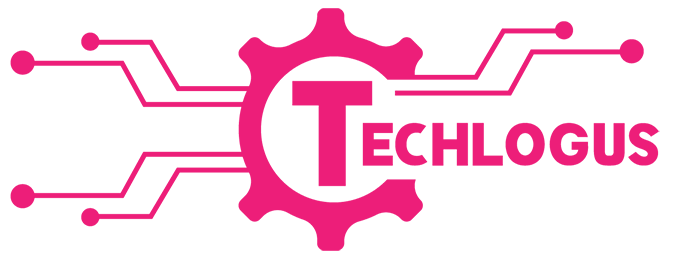When we talk about networking, terms like “access point” and “router” often come up. Both are crucial for seamless connectivity, but they serve different functions. Let’s explore what routers and access points do and how they shape our digital environments.
Routers
A router manages the flow of data between your local network devices and the internet. Think of it as a smart traffic cop, guiding data packets to their correct destinations.
- Traffic Routing and IP Addresses: Routers assign unique IP addresses to each device on a network, enabling them to communicate and identify each other. Network Address Translation (NAT) allows multiple devices on the same network to share one internet-connected IP address, conserving the limited number of public IP addresses available.
- Firewalls and Security: Routers often come with integrated firewalls that monitor and control incoming and outgoing traffic to enhance security.
- Dynamic Host Configuration Protocol (DHCP): Routers use DHCP to automatically assign IP addresses to devices within the network, which simplifies network management by eliminating the need to manually set up IP addresses.
Access Points
Access points connect wireless devices to a wired network, expanding network coverage.
- Wireless Signal Broadcasting: Access points strengthen the wireless signal, enabling devices to connect from greater distances or in areas with poor connectivity.
- SSIDs and Wireless Authentication: Access points manage the Service Set Identifier (SSID), which is the network name that users see. They also handle wireless authentication, ensuring that only users with the correct credentials can access the network.
- Range Extension: Access points can be used to extend the range of a wireless network. If the router’s primary signal does not adequately cover a large area, strategically placed access points can act as signal amplifiers, expanding the network’s reach.
Understanding the distinct functions of routers and access points helps in setting up efficient and secure networks. Whether for home or office use, knowing how each device contributes to network connectivity allows for better network management and troubleshooting.
This post was written by a professional at Link-Us Online. At Link-Us Online, we understand the power of networking and its potential to improve the efficiency of your business. Our team empowers users to discover and acquire high-quality networking hardware from a diverse range of suppliers. We offer a range of industry-leading solutions from top brands such as Cisco, Meraki, HPE, Juniper, APC, Fortinet, and Ubiquiti. Whether you’re a small business owner seeking reliable equipment for your expanding network or someone in the purchasing department working for universities, real estate management companies, or local governments hunting for specific gear, Link-Us Online is your dedicated ally. Contact us if you are looking for the best place to buy networking equipment.