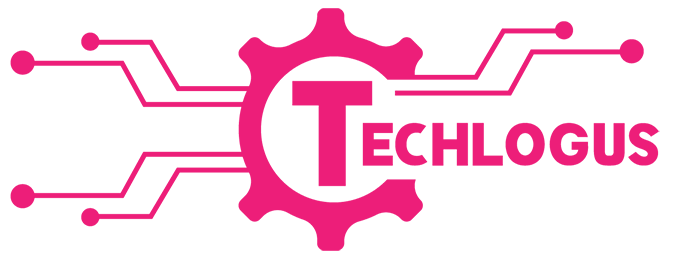Introduction
Facebook remains one of the most influential social media networks in the world. With nearly 3 billion monthly active users, the potential for businesses to present their products and services to a targeted audience is huge. And to distinguish between personal and business users, Facebook makes it possible to create specific business pages with a range of tools to help.
What is a Facebook business page?
A Facebook business page is a fantastic free product that is both simple and incredibly effective. And the great news is that you’re probably au fait with using Facebook already and have previously set up a personal page. So this shouldn’t cause any headaches along the way. But even if you haven’t, the steps are easy to follow and the whole process should only take a few minutes.
One of the big advantages that FB has is the range of data you can find through the Facebook insights report. And as we know, if there’s one thing that this social media behemoth understands, that is user data. You can take full advantage of this info to improve not only your FB business page but your business in general.
How to create a Facebook page for business
To get started, you need to log into your personal account. This doesn’t connect your personal data to the business account but it makes the process of page management much easier.
Sign up
Type in the following link into your browser to get started: facebook.com/pages/create. You’ll now see the setup screen with the options to create a business/brand page or community/public figure.
Select the business page option and enter the basic details required. These are the page name, category and description. When you’re done with that, click the Create Page button.
Add pictures and location info
You can add both a profile picture and a cover image—as you’ve probably seen many times with the standard Facebook setup. Consider using your company logo for the profile and make the cover image relevant to your business.
Connect to WhatsApp
This optional setting allows you to enter your phone number and have a WhatsApp logo on your business page. Many customers prefer to contact via this method so it’s certainly something to consider.
Create your username
Your username is the part of the URL displayed after Facebook.com that is unique to you. It is the way to tell people how to find you online and should be concise and super relevant. Your business name is usually the best way forward.
Add business details
Your business details give customers a snapshot of your vital info. Things such as website, location and business hours should be easy to find so don’t make the customer work too hard to find them.
You’ll see the section titled Set Your Page up for Success and this is where you have the option to enter the details mentioned above.
Facebook Business page top tips
To get your new business page off to the best possible start, there are a few things that you should do straight away. In addition, there are other tasks that must be completed regularly to maintain a great relationship with your users.
- Invite an audience. Your new page isn’t a powerful business tool unless people are looking at it. And before you consider paying to attract views, you might want to start with the people you already know. Use the Set Your Page up for Success section to send invites to existing FB friends to tell them about your new business.
- Post regularly. Post too much and your followers will get annoyed but post too little and they’ll forget about you. There’s a happy medium to be struck.
- Respond to comments. If someone has taken the time to interact with your content, then use the opportunity to engage with them.
- Add a pinned post. An important post that contains promo info etc. can sit at the top of the list for all to see. Rather than moving down the list, you can pin it and keep it in a prominent position.
Make a call to action
Facebook pages are like regular landing pages—to a certain extent. They have a purpose beyond the info that they offer. And that purpose is to draw the user in through the content to perform a desired action.
It’s all about conversions and you need to decide what conversion you wish to achieve. You might want more likes, followers, subscribers, website hits, donations and more. But trying to achieve everything at once is as bad as having no actionable goal at all.
With Facebook business, it’s easy to add a clear CTA by choosing an action button. On the desktop site, this sits at the top of the page. And mobile pages can use a floating button at the bottom of the page. This will follow the user as they scroll.
During the setup process, you will be offered the choice of adding a button. Simply select your desired action from the list and it will automatically appear when your new business page is complete. If you wish to change your CTA at any time, just head to the Manage Page menu and click on Edit Page Info.
Summary
Getting your new FB business page up and running isn’t the most difficult task you’ll ever perform as a business owner. The setup process is easy to follow and they give you loads of helpful hints along the way to explain why you should consider completing each section. So what are you waiting for?