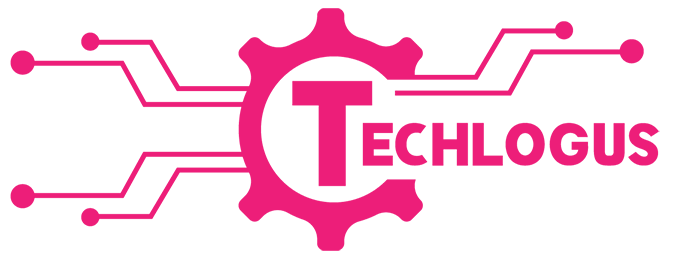With intricate campaigns involving many interconnected tasks, digital marketers need robust project management to ensure success. It is important to break projects into definable tasks, map timelines showing dependencies, assign owner accountability, build in buffer time, and continually review/update the schedule. Luckily, there are tools to help you visualize workflows and spot potential bottlenecks, so you can maintain flexibility as priorities shift. Communication and collaboration are key when coordinating cross-functional teams on complex initiatives.
Gantt charts are useful project management tools that display tasks visually in a timeline format. They help project managers track everything that needs to be completed in complex projects involving multiple interconnected tasks. For digital marketers overseeing intricate campaigns with many moving parts, Gantt charts can provide clarity and ensure deadlines are met.
Here are some tips on how to use a gantt chart template for complex digital marketing project scheduling.
Break Down the Project into Manageable Tasks
The first key to effectively using Gantt charts is to break the digital marketing project down into individual tasks that need to be completed. This includes things like conducting keyword research, creating content, designing graphics, building emails, configuring technical integrations, and launching campaigns. The smaller and more defined the tasks are, the easier it will be to estimate how long each will take, identify dependencies, and assign ownership.
Map Out Task Timelines and Dependencies
Once all tasks are defined, use the Gantt chart to map out timelines across a calendar view. This will help identify which tasks can be worked on simultaneously and which must be done sequentially. Link dependent tasks visually so it is clear that some cannot start before others are finished. This enables you to spot potential bottlenecks in the schedule. Set milestones so progress can be tracked at key points.
Assign Resources and Owners to Each Task
With all tasks laid out in the Gantt chart, indicate who will be responsible for completing each item. This brings clarity on resource allocation – analysts, designers, writers, developers, etc. Resource loading helps balance work and ensures there are no conflicts where one person is assigned too many concurrent tasks.
Build in Buffer Time and Status Updates
For multi-step projects, it’s important to build in some buffer time for contingencies. No project goes 100% according to plan, so having padding in the schedule allows for unanticipated delays without forcing a last-minute timeline shift. Set calendar reminders for status updates on each task, so progress can be continually monitored.
Use Gantt Chart Software for Ease of Updates
Rather than creating Gantt charts manually on paper or basic spreadsheet software, use a dedicated Gantt chart program like Miro. This makes it easier to adjust timelines, link tasks, assign resources, and share with stakeholders. Simple drag-and-drop functionality enables project managers to quickly update charts as any changes occur.
Review and Revise the Schedule Regularly
Digital marketing projects often shift rapidly, so the Gantt chart schedule should be reviewed frequently and updated to reflect changes.
Gantt charts are invaluable project management tools for digital marketers overseeing complex campaigns with interconnected tasks. By providing visual workflows to assign ownership, spot bottlenecks, and track progress, Gantt charts bring order and accountability to intricate multi-faceted initiatives.