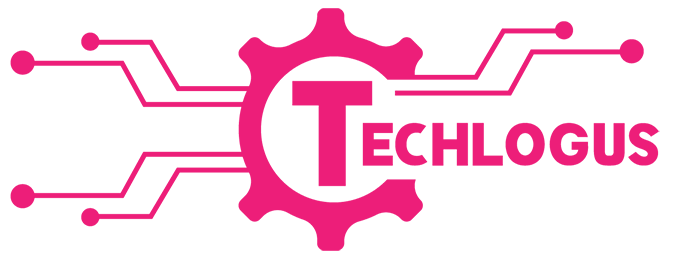Businesses today rely heavily on technology to operate, and ensuring that their IT infrastructure is healthy and efficient is crucial for success. However, managing IT systems can be daunting, especially when teams are geographically dispersed. Fortunately, remote system monitoring software provides a centralized platform that enables real-time insights into your IT environment from anywhere. This article aims to guide you through the basics of remote system monitoring software and help you get started.
Step 1: Identifying your needs – What are you looking to monitor?
To start with remote system monitoring software, you must understand your specific requirements. Here are some metrics you can track with remote system monitoring software:
- Monitor CPU usage, memory utilization, and disk space availability to prevent frequent server crashes and know your server’s health.
- Know your network performance by tracking bandwidth usage, latency, and packet loss, and identify network issues that may affect productivity.
- Get insights on application performance by monitoring uptime, response times, and resource consumption to ensure smooth operations.
- Monitor firewall activity, intrusion detection, and malware alerts to protect your systems from cyber threats and improve security.
You must determine your needs to choose the right remote system monitoring software. For example, basic server health monitoring is sufficient for small businesses, while large enterprises may require more in-depth application-level monitoring.
Remember that the software is a useful tool but not a one-stop solution. Choose the features that are most important to you to ensure optimal performance and security.
Step 2: Choosing the right remote system monitoring software solution
Choosing the right remote system monitoring software can be overwhelming with the vast options available. Here are some key factors to consider:
- Look for software with the functionalities you need, such as customizable dashboards, real-time alerts, and historical data analysis.
- Consider the number of systems you need to monitor and how that might change.
- Choose software that can adapt to your evolving needs.
- Evaluate your infrastructure and preferences for on-premise, cloud-based, or hybrid approaches.
- Determine your budget for remote system monitoring software.
To ensure you choose the right software, don’t be afraid to try out free trials and demos offered by many vendors. This way, you can test-drive the software and ensure it aligns with your needs before making any financial commitments.
Step 3: Installation and configuration – Getting the software up and running
Before you start with the installation and configuration process for your remote system monitoring software, it is important to have a clear idea of what it involves. Here are the steps you need to follow:
- Install agent software on the systems you want to monitor. This software will collect data and send it to the monitoring server.
- Configure the monitoring server as per your requirements. The server is a central data collection, analysis, and visualization hub.
- Define monitoring parameters, such as what metrics to track and set thresholds for alert triggers. This will help you stay informed about any issues with your system.
It’s important to note that some monitoring software may require technical expertise for configuration, so seeking professional assistance is recommended if needed.
Step 4: Monitoring your systems – Seeing is believing
With remote system monitoring software, you get access to customizable dashboards that show the real-time health status of your IT infrastructure.
- You can drill down for detailed system information.
- You can set up alerts for proactive management and timely issue resolution before they snowball.
- Historical data analysis helps identify trends and detect potential problems.
To avoid data overload, focus on the most critical metrics aligned with your initial needs. Gradually explore the software’s full potential as you gain familiarity with it.
Step 5: Using the data to improve your IT operations – Turning insights into action
Are you tired of constantly dealing with IT issues that could have easily been prevented? Well, remote system monitoring software is here as a source of calculated information that can help you optimize your IT operations. Here’s how you can leverage the data obtained from remote system monitoring software to improve your IT operations:
- Detect and prevent potential issues, such as high CPU utilization, before they escalate.
- Analyze application performance data to identify bottlenecks and optimize resources.
- Monitor security logs to identify suspicious activity and potential vulnerabilities.
- Use historical data to predict future resource requirements and make informed decisions about infrastructure upgrades and resource allocation.
- Leverage historical data for faster and more efficient troubleshooting.
Remember, data is only as valuable as your ability to interpret it. Your IT team must have a reporting strategy that translates raw data into actionable insights.
By following these steps, you’ll be well on your way to control the power of remote system monitoring software. It can revolutionize your IT management approach by providing real-time visibility, proactively addressing potential issues, and optimizing your IT operations for efficiency and resilience. By adapting to this tool, you can build a proactive and efficient IT environment, ultimately contributing to business continuity and success.