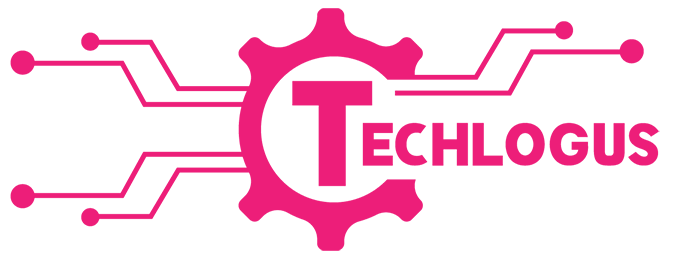As businesses increasingly move towards cloud-centric architectures, the need for web applications that are not only functional but also scalable and efficient in cloud environments has never been more critical. Angular, a platform built for building dynamic web applications, aligns seamlessly with cloud technologies. This blog explores how Angular applications can be optimized for the cloud, focusing on containerization, microservices architecture, and adopting cloud-native practices.
Containerization and Angular
Containerization involves encapsulating an application in a container with its own operating environment. This is crucial for Angular applications because it ensures consistency across multiple development and deployment cycles.
Benefits of Containerizing Angular Applications:
- Consistency: Containers provide a consistent environment for Angular applications from development through production, reducing the “it works on my machine” syndrome.
- Scalability: With tools like Kubernetes, Angular applications in containers can be scaled up or down based on demand.
- Portability: Containers can run virtually anywhere, making it easier to deploy Angular applications across any cloud environment.
Implementing Containerization:
- Use Docker to create container images of Angular applications.
- Manage containers using Kubernetes, which integrates well with cloud services like AWS EKS, Google GKE, or Azure AKS to handle deployment, scaling, and operation of application containers across clusters.
Microservices Architecture
Microservices architecture involves developing a single application as a suite of small services, each running in its own process and communicating with lightweight mechanisms. For Angular applications, this can enhance agility and scalability.
Advantages for Angular Apps:
- Modular Development: Developers can update specific areas of an application without redeploying the entire application, reducing downtime and speeding up deployments.
- Enhanced Performance: Microservices allow for distributing the workload evenly, preventing any single service from becoming a bottleneck.
- Resilience: Failures in one part of the application do not affect the entire system, thereby increasing overall application uptime.
Best Practices:
- Design each microservice around a specific business function.
- Deploy each microservice independently, ideally using automated CI/CD pipelines.
- Ensure that Angular applications communicate with microservices via APIs, preferably RESTful or GraphQL.
Cloud-Native Practices
Cloud-native development is about how applications are created and deployed, not where they are deployed. Angular applications optimized for cloud-native environments are robust, maintainable, and scalable.
Key Cloud-Native Strategies:
- Serverless Architectures: Utilize cloud functions (like AWS Lambda, Azure Functions, or Google Cloud Functions) for running server-side code that Angular applications can interact with. Serverless architectures can reduce operational costs and simplify scaling.
- Elastic Scalability: Use cloud capabilities to scale applications dynamically. This means designing Angular applications to handle fluctuations in load smoothly.
- Persistent Storage: For data persistence, integrate Angular applications with cloud-based databases such as AWS DynamoDB, Google Cloud Firestore, or Azure Cosmos DB.
Conclusion
Optimizing Angular applications for the cloud involves embracing containerization, leveraging a microservices architecture, and adopting cloud-native practices. These strategies ensure that Angular applications are scalable, resilient, and efficient, capable of meeting modern business needs and customer expectations. As cloud technologies evolve, keeping Angular applications in sync with these advancements will be key to unlocking their full potential. Developers are encouraged to stay updated with the latest in Angular and cloud innovations to maintain competitive and cutting-edge applications.
Author : Cache Merrill Founder @ Zibtek a Angular Development Company