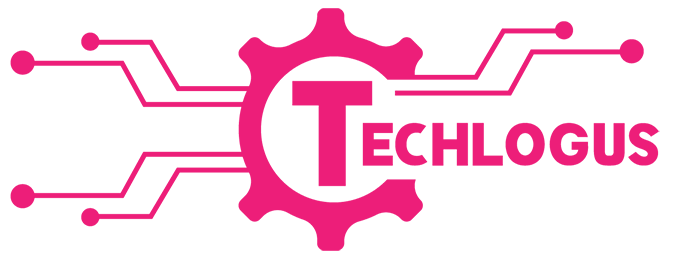Have you ever accidentally formatted your hard drive and lost all your important data? It’s a common problem that can happen to anyone, but the good news is that there are ways to recover your lost data. In this blog, we’ll discuss the steps you can take to recover data after accidentally formatting your hard drive. We’ll also cover the types of formatting, common causes of accidental formatting, and how you can prevent it from happening in the future. Whether you’re a professional or a casual user, this guide will help you recover your lost data and avoid future mishaps.
So, let’s dive in and explore the best ways to recover your data after accidentally formatting your hard drive.
Brief overview of the problem
Accidentally formatting a hard drive is a common problem that can happen to anyone. It occurs when a user mistakenly erases all the data on their hard drive, making it inaccessible.
This can lead to the loss of important files, documents, photos, and other data. Accidental formatting can happen due to various reasons such as human error, malware attacks, or hardware failure.
However, the good news is that with the right tools and techniques, it is possible to recover lost data from a formatted hard drive.
Importance of recovering lost data
Data is an essential part of our digital lives, and losing it can be devastating. Whether it’s personal photos, important documents, or critical business files, data loss can cause significant disruption and stress.
Recovering lost data is crucial as it helps to restore our digital lives and recover important information that may not be replaceable. In some cases, data loss can also have financial implications, especially for businesses that rely on critical data to operate.
Additionally, data loss can impact productivity, workflow, and customer relationships. Therefore, it is essential to recover lost data as soon as possible to minimize the impact of the loss and get back to normalcy.
Common causes of accidental formatting
Accidental formatting can happen due to various reasons, some of the most common causes include:
- Human error: It is one of the most common causes of accidental formatting. It can happen when a user mistakenly clicks on the wrong option while performing a task or while trying to delete unnecessary files.
- Malware or virus attacks: Malware or virus attacks can cause data loss by corrupting the hard drive or by deleting files, which may lead to accidental formatting.
- Hardware failure: Hardware failure, such as a malfunctioning hard drive, can result in data loss and accidental formatting.
- Software glitches: Software glitches can cause the system to malfunction and result in data loss, including accidental formatting.
Steps to take to recover the lost data
Recovering data after accidental formatting can be a challenging task, but it is possible with the right tools and techniques. Here are the steps you can take to recover your lost data:
- Stop using the hard drive: As soon as you realize that you have accidentally formatted your hard drive, stop using it immediately. This will prevent the operating system from overwriting the data on the hard drive, making it more difficult to recover lost data.
- Do not reinstall the operating system: Do not reinstall the operating system, as this may overwrite the data on the hard drive, making it impossible to recover lost data.
- Assess the damage: Determine the extent of the data loss by checking how much data has been overwritten or deleted.
- Look for backups: If you have a backup of your data, restore it to your hard drive.
- Use data recovery software: Data recovery software can help you recover lost data from a formatted hard drive. There are various data recovery software available, such as Stellar Data Recovery Professional for Windows. These software programs scan the hard drive and recover lost data.
- Seek professional help: If the data recovery software fails to recover lost data, seek professional help from a data recovery service. These services have specialized tools and techniques that can recover lost data from formatted hard drives.
It is important to note that the success of data recovery depends on the extent of damage to the hard drive and how soon you take action after accidental formatting. Therefore, it is crucial to stop using the hard drive and seek professional help if necessary.
How to use Stellar Data Recovery software?
Stellar Data Recovery Professional for Windows software can be an effective tool to recover lost data from a formatted hard drive. Here are the steps to use data recovery software:
- Download and install the data recovery software: Choose a reputable data recovery software, and download and install it on a different computer or an external drive. Do not install the software on the same hard drive that you want to recover data from, as it may overwrite the data.
- Connect the formatted hard drive: Connect the formatted hard drive to the computer where you have installed the data recovery software. You can use a USB adapter or an external drive enclosure to connect the hard drive.
- Launch the data recovery software: Launch the data recovery software and select the formatted hard drive from the list of available drives.
- Scan the hard drive: Select the scan option to scan the hard drive for lost data. Depending on the software, you can choose between a quick scan and a deep scan. A quick scan will scan the hard drive for recently deleted files, while a deep scan will scan the entire hard drive for lost data.
- Preview and recover lost data: After the scan is complete, preview the recovered files to ensure they are the ones you want to recover. Select the files you want to recover and click on the recover option. Save the recovered files to a different location than the formatted hard drive.
Final thoughts and recommendations
It’s important to note that data recovery software may not always be successful in recovering all lost data, and the success of recovery depends on the extent of the damage to the hard drive. It’s also recommended to seek professional help if the data is particularly important or if the data recovery software fails to recover lost data.
To avoid accidental formatting in the future, it’s recommended to backup your data regularly to an external drive or cloud storage. Additionally, it’s important to be cautious when deleting or formatting files and to double-check before taking any actions that could lead to data loss.
In conclusion, accidental formatting of a hard drive can be a challenging experience, but with the right tools and techniques, you can recover lost data. Be sure to stop using the hard drive immediately, use data recovery software, and seek professional help if necessary. Remember to backup your data regularly and be cautious to prevent accidental formatting in the future.