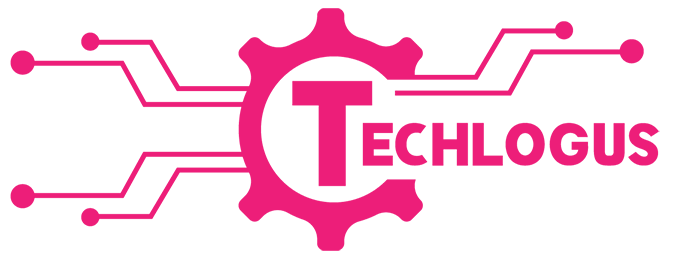When developing a new website, your company requires a CMS tailored to its specific requirements. To find out which content management systems (CMSs) can create your ideal website, you can test out a few or hire a professional web development agency.
Building a website from scratch is a breeze using a CMS (Content Management System) platform. As a result of the plethora of content management system alternatives, picking the right one for your requirements may prove to be a formidable challenge.
This piece will discuss the factors to consider when picking a content management system (CMS) for your website. We will highlight the top 8 content management system platforms below:
1. WordPress
WordPress now powers more than one-third of all websites on the web. As far as CMSs go, this one is by and away the most widely used platform available. Tens of millions of people worldwide put their faith in it.
WordPress is a completely free and open-source content management system that can be tailored to the specific requirements of any website. To give your website more features, just download one of the 55,000+ available plugins.
While the WordPress content management system itself is free, web hosting will cost money. The good news is the monthly cost is much closer to $10 than it would be if you go on to buy a website builder.
However, you can get your WordPress site up and running with one of their suggested web providers for as little as $1.99 a month for a single site or $3.99 per month for up to 100 sites.
2. Squarespace
Squarespace is the best content management system if you care about presentation and usability. Squarespace constructs a stylish site without requiring you to worry about coding or managing a complex backend, thanks to its extensive library of professional themes and templates that can be searched by industry.
Squarespace’s drag-and-drop page builder and editor make the design process incredibly simple. It’s easy to pick up, so you can focus on the visuals rather than the underlying mechanics.
Squarespace’s compatibility with Getty Photographs makes finding and using high-quality images simple.
After a two-week free trial, Squarespace’s most basic plan starts at $12 per month when billed annually. To begin accepting payments from customers, you’ll need to switch to the Commerce plan, which starts at $40 per month with an annual subscription.
3. HubSpot CMS
HubSpot’s Content Management System (CMS) makes analytics and search engine optimisation (SEO) easy. It’s pricey from the beginning because it is easy to build up your content. It has the highest monthly cost ($300) and the highest one-time cost ($800) of any content management system on this list. There are many features included in the price, making it a good deal.
HubSpot CMS features an outstanding support system consisting of a comprehensive library of tools and professional account managers, and it was specifically designed with creatives and non-developers in mind.
As a bonus, it can do A/B tests for websites, a function not offered by many similar tools. Testing and tracking the success of several versions of the same sites can help you establish a winning page, much like split testing for emails.
As you construct your sites, it analyses search engine algorithms and provides optimisation suggestions, such as highlighting key fields and backlinks.
4. Kentico
When it comes to flexibility without compromising on usability, Kentico is unmatched. Multiple user management, Google connectivity, customer management tools, and more can all be set up with little to no technical knowledge required.
It’s incredibly adaptable, so you may make distinctive, high-quality websites. The 24/7 availability of Kentico’s support staff ensures that you’ll never feel lost and that the safety of your sites will always be a top priority.
To make your site multilingual without extra work, Kentico has a special tool that automatically translates pages. Constant upkeep is simplified by embedded widgets, allowing it to be performed in-house.
Content recycling, on the other hand, allows for more productive use of existing text and video resources rather than creating new ones from scratch.
Kentico offers a free demo, but after that, annual subscriptions cost $7,999. But if you have the budget, it’s well worth it because it has many useful features, helpful customer service, and safe practices.
5. Wix
Whether you want to have a site constructed by Wix or utilise its drag-and-drop builder, Wix is all about flexibility and ease of use.
Wix allows you to construct a website for your business by answering questions about your company (and your site’s wishlist), uploading a logo, and choosing a colour scheme for your site inspired by your logo. You can use one of the given templates or start from scratch while still using drag-and-drop functionality and simple editing tools.
Wix also optimises all sites automatically for mobile, making them easier to find in search engines and for your target demographic. Wix also keeps you safe by automatically installing and upgrading security patches.
The prices are reasonable, and there is always the option of using the service for free. After that, by connecting your domain, you can eliminate advertisements, increase features, etc., for as little as $13 per month.
6. Shopify
Regarding content management systems (CMS), Shopify is without a peer. It combines a storefront creator, a content management system, and a payment gateway into one convenient package.
The software includes a content management system and features like brand development, social network sales, sales through online marketplaces, and in-person sales processing using Shopify POS.
You don’t necessarily need to know how to code or have any experience with development to use this platform. In other words, if you can use a web browser, you can use Shopify to create and maintain your online store’s content.
Shopify streamlines managing your inventory, shipping, and customer service. Configure product versions, stock tracking, pricing, weight, and sorting options.
The user interface of the CMS is simple and organised. You can develop, amend, and manage your blog, landing pages, and other navigation components in addition to managing your items.
7. Magnolia CMS
Magnolia CMS has been used in large organisations for more than 15 years. Omnichannel experience generation is the platform’s sweet spot, and this headless CMS makes it possible.
The software is widely used in the marketing industry. It can be tailored to your needs, has many useful features, and has a sleek interface.
If you have any content stored in a connected app, you can use Magnolia’s AI to locate it in a flash. This system monitors your actions and adjusts its recommendations accordingly.
Moreover, Magnolia can manage content for static websites, dynamic apps, digital billboards, web-to-print, and any other digital touchpoint. Campaign management, DX architecture, and customisation features are part of the suite.
Contact their sales staff to get a quote tailored to your needs. You may test Magnolia risk-free for 30 days if you request a demonstration.
Summary
In a nutshell, WordPress and Wix are the two finest content management systems (CMS) out there. However, developers and e-commerce websites can use CMS options tailored to their unique needs.
Whatever your level of technical expertise, we hope this guide helped you choose the right website builder, whether you’re a newbie searching for an all-in-one solution or a seasoned pro searching for more extensive configuration settings.